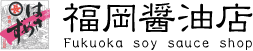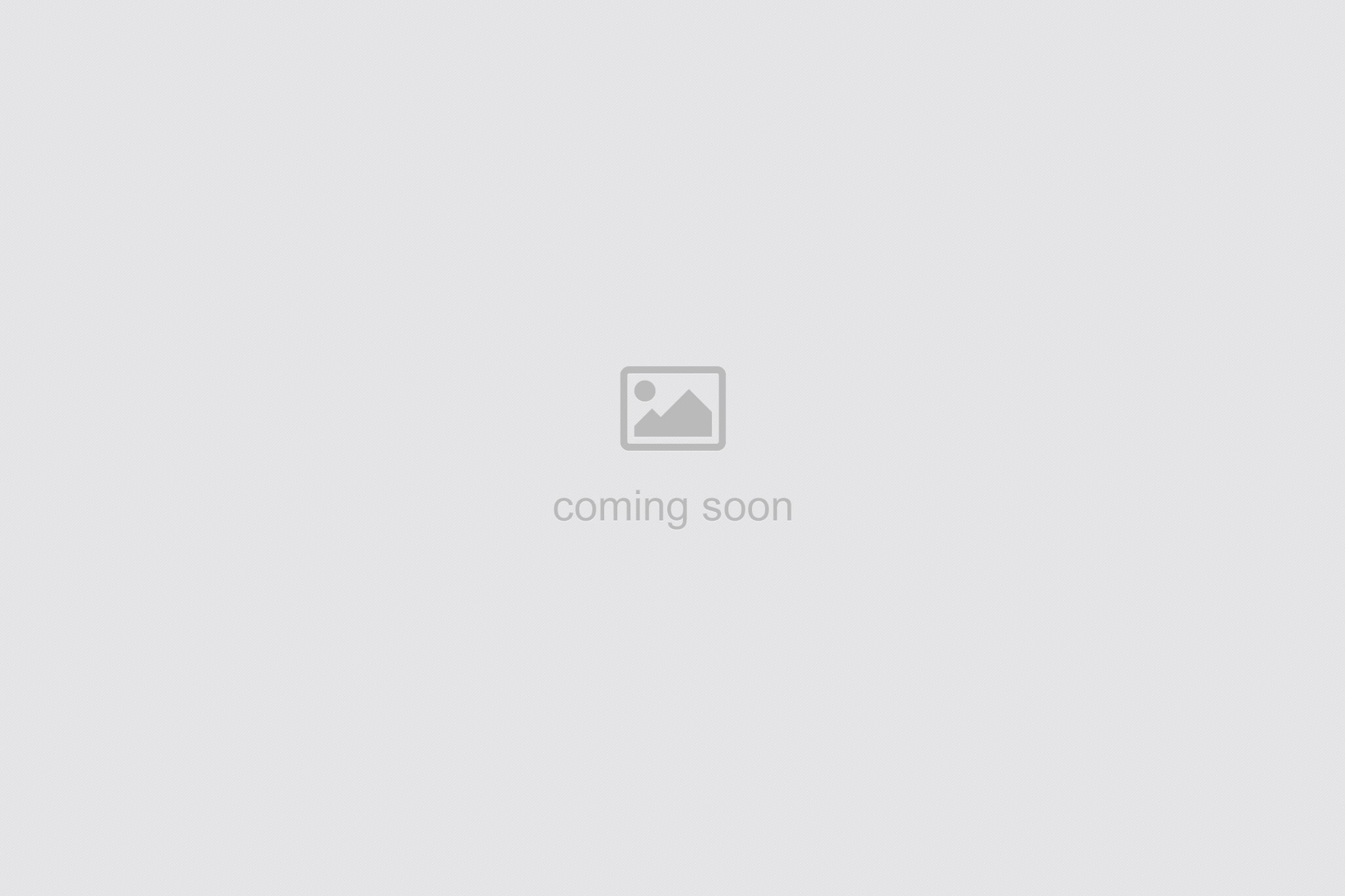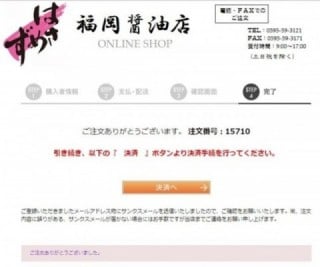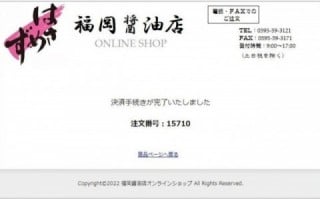◆◆ Contact us here
TEL.0595-59-3121 / FAX.0595-59-3171
Business Hours/9:00 - 17:00 (Weekdays)Business Calendar
About convenience store payment
Membership Registration(New person)
Mypage (Registered members)
Fukuoka Soy Sauce Shop
〒519-1711
1330, Shimagahara, Iga-shi, Mie Prefecture
TEL: 0595-59-3121
FAX: 0595-59-3171
〒519-1711
1330, Shimagahara, Iga-shi, Mie Prefecture
TEL: 0595-59-3121
FAX: 0595-59-3171
Business hours: 9:00 - 17:00 (weekdays)
■ Business content ■
Soy sauce, miso and other seasonings
Manufacture and sale