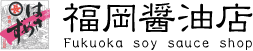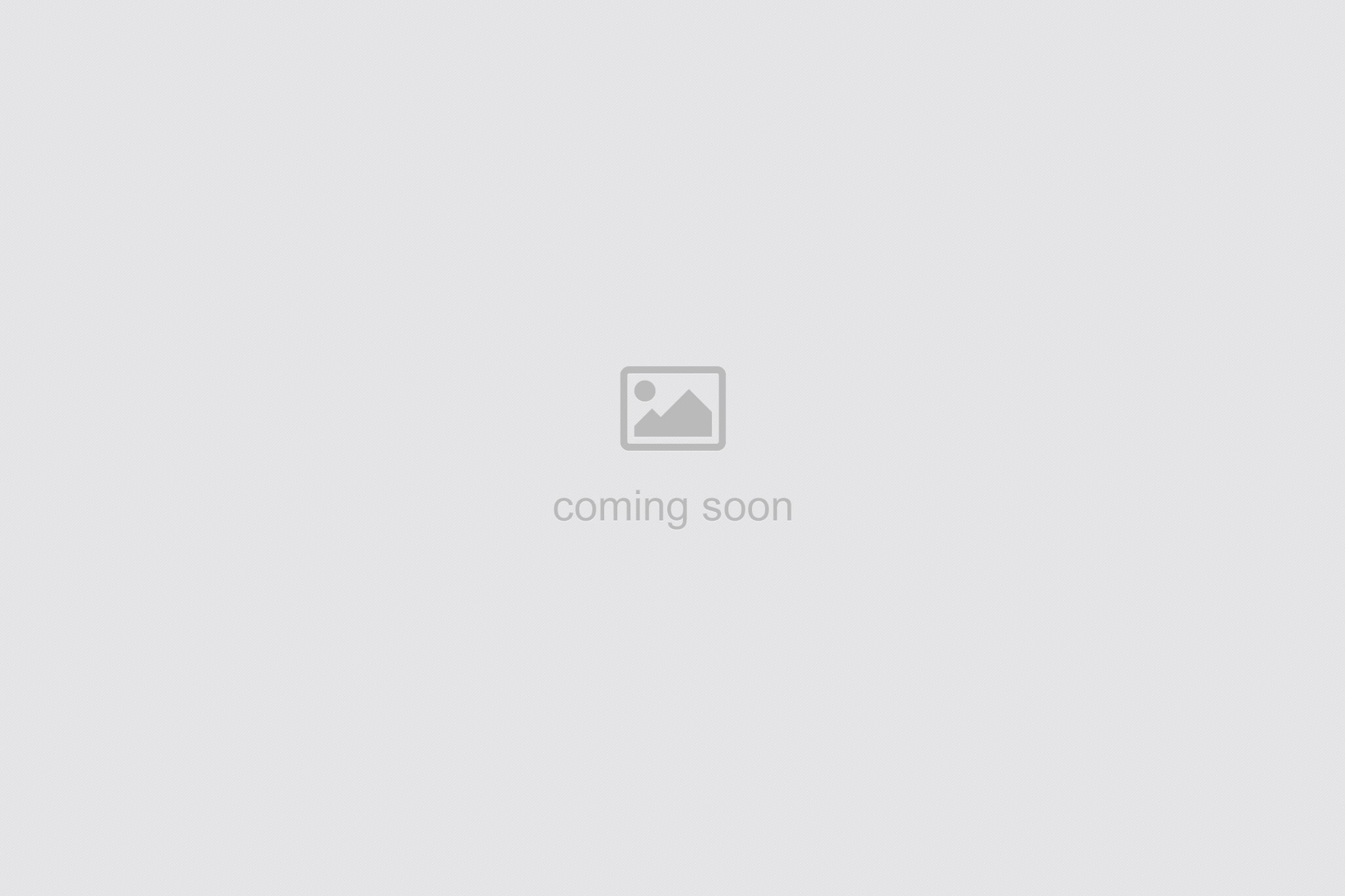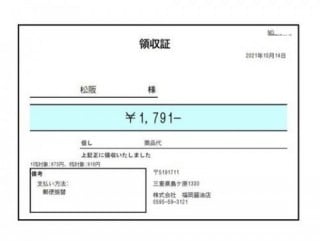How We Issue Receipts
Warnings
You will receive from us a shipping completion email, after which you can issue your own receipt from My Page.
You can issue it at any time at your convenience by following the steps below.
* Emails sent from us may be sorted to the junk email folder.
If it takes a long time to issue the requested receipt, please check your junk mail folder just in case.